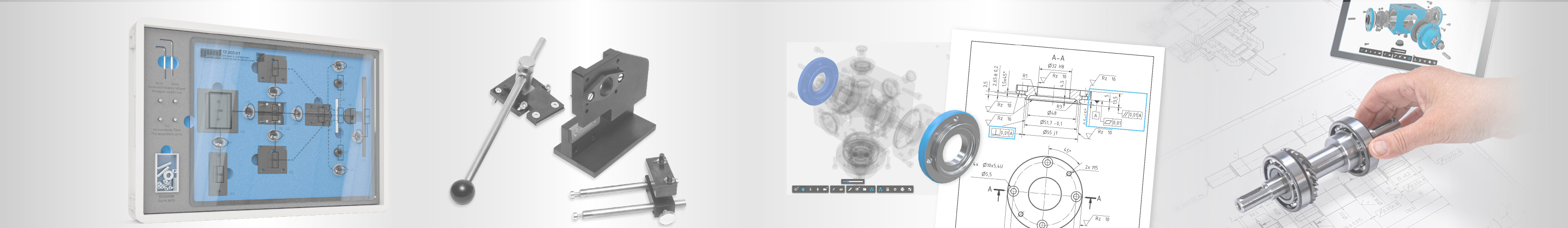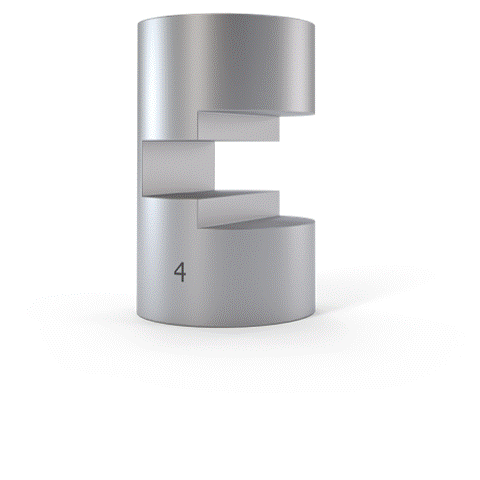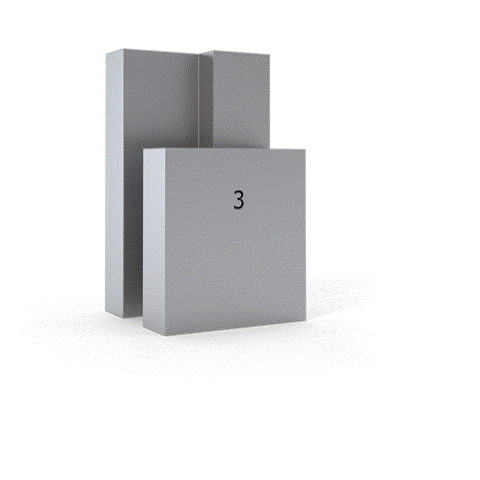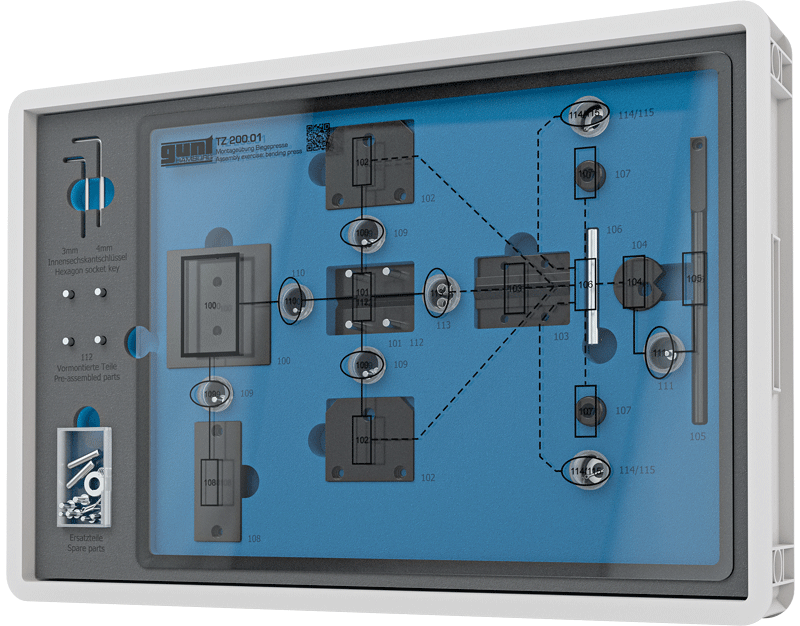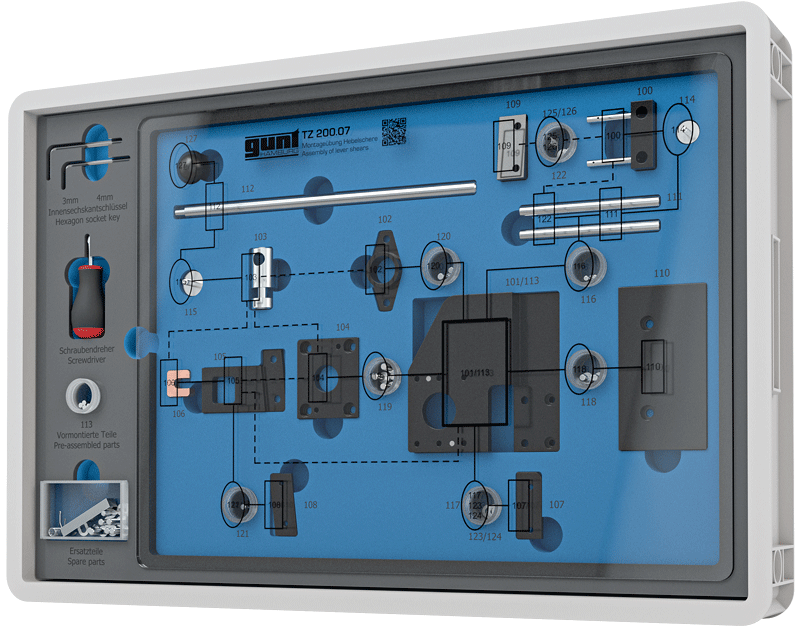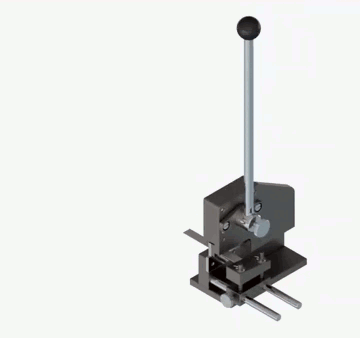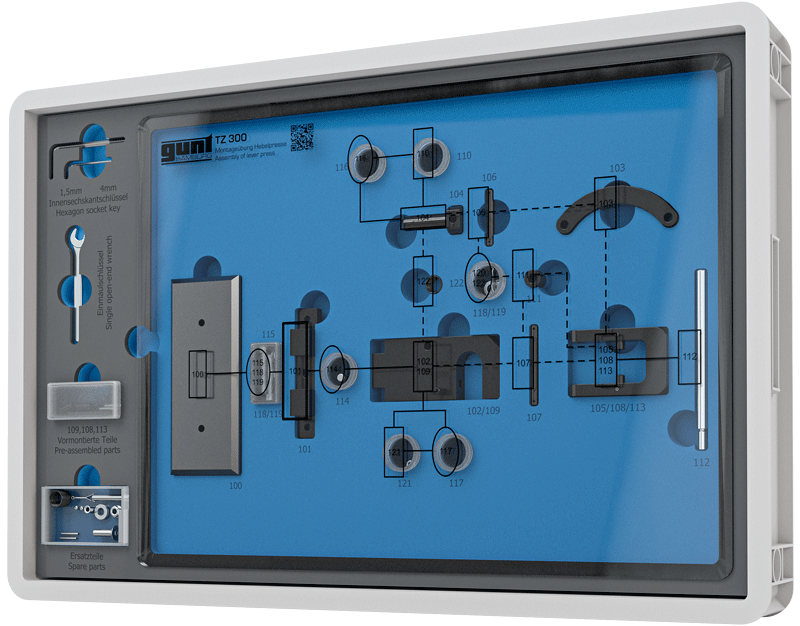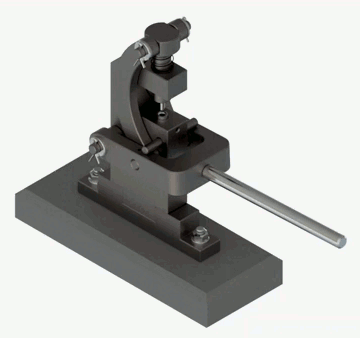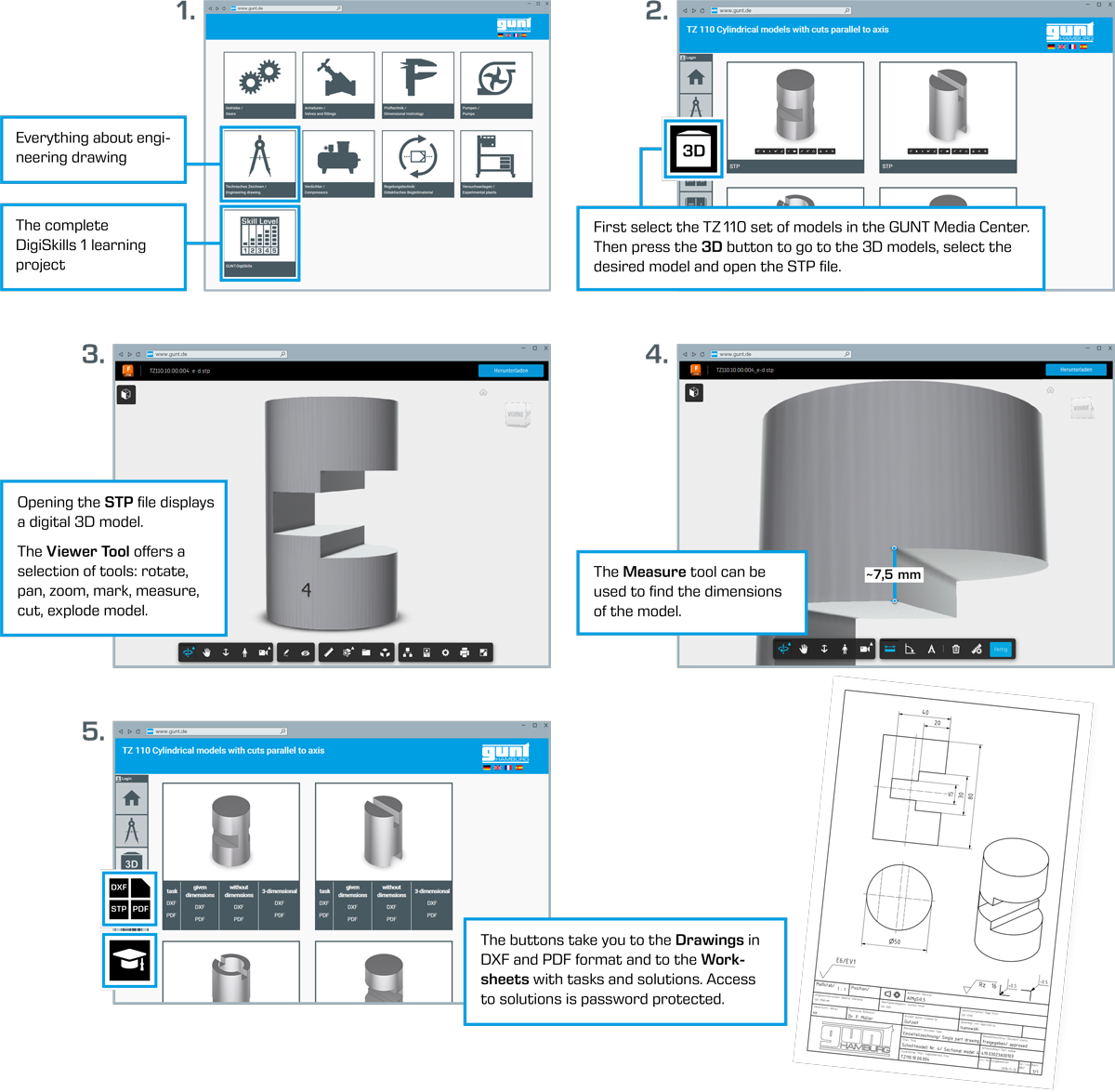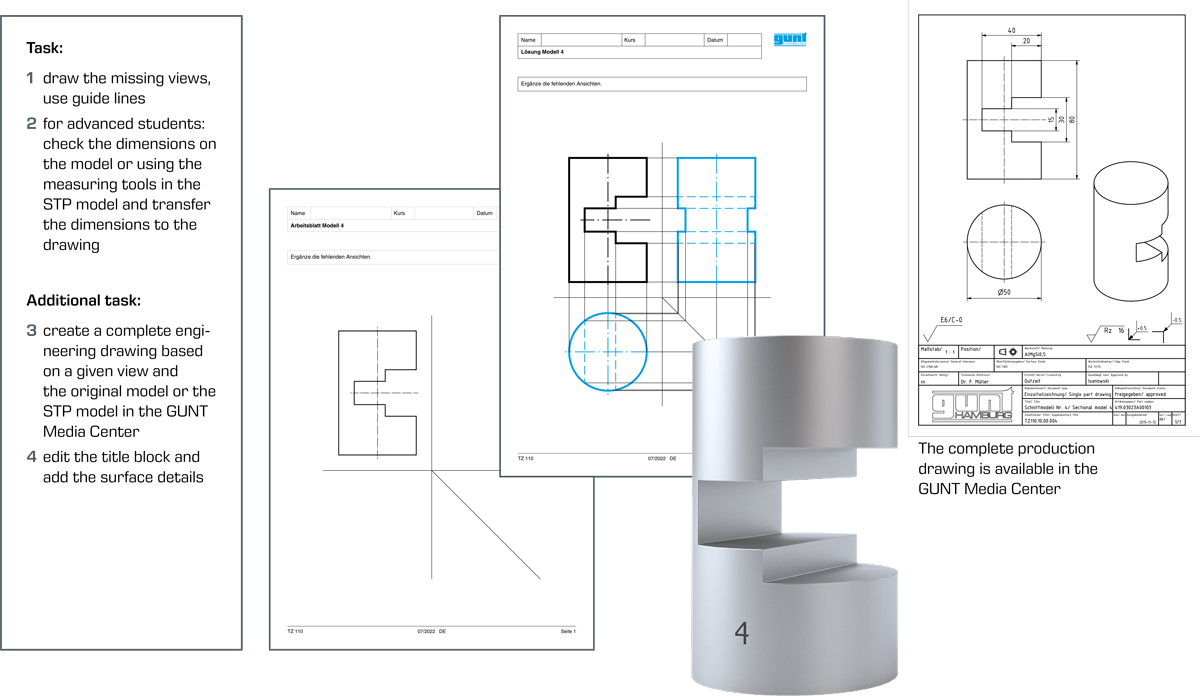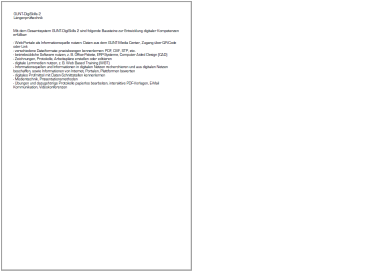GUNT DigiSkills 1
Engineering drawing – Technical communication digital
GUNT DigiSkills
The teaching of digital skills in training students and professionals takes an essential part due to the increasing digitalisation of work processes in the context of Industry 4.0.
GUNT DigiSkills learning projects can help you to meet the new requirements of education: digital skills are covered from basic to more advanced.
This learning project provides an introduction to engineering drawing and the many variants of technical communication. The fundamental basis for spatial imagination is formed by our geometric models. The functional models help you to take the first steps towards technological functions and interrelationships. Digitally supported by access to extensive, digital teaching material in the GUNT Media Center.
Didactic concept
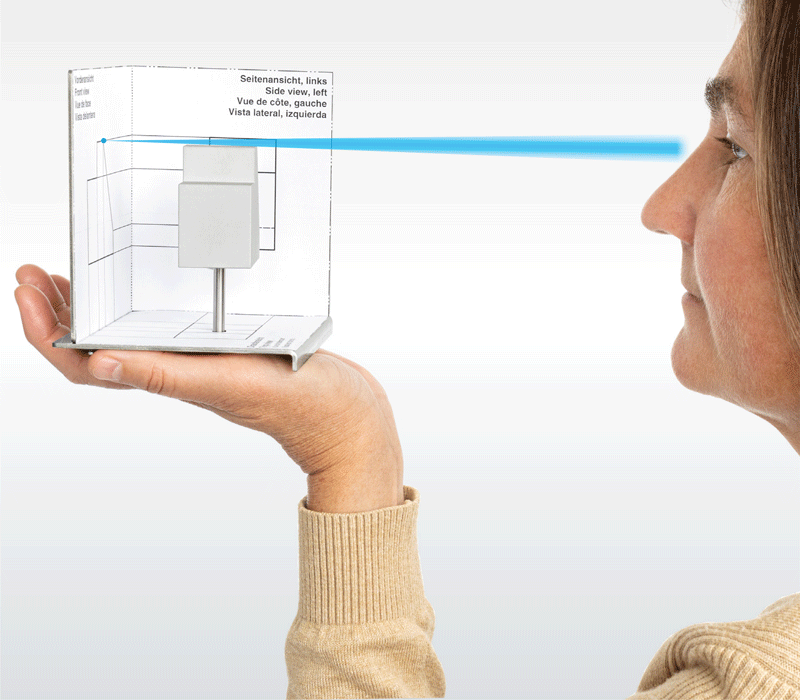
The DigiSkills 1 learning project includes hardware divided into three modules that build on each other:
- geometric models as a basis for spatial imagination
- functional models with a technical function
- application of Geometrical Product Specifications (GPS)
All GUNT DigiSkills learning projects follow the model of hybrid learning objective development:

Traditional subject-specific learning objectives are achieved in parallel and integratively with the development of digital skills. Always in a practical environment.
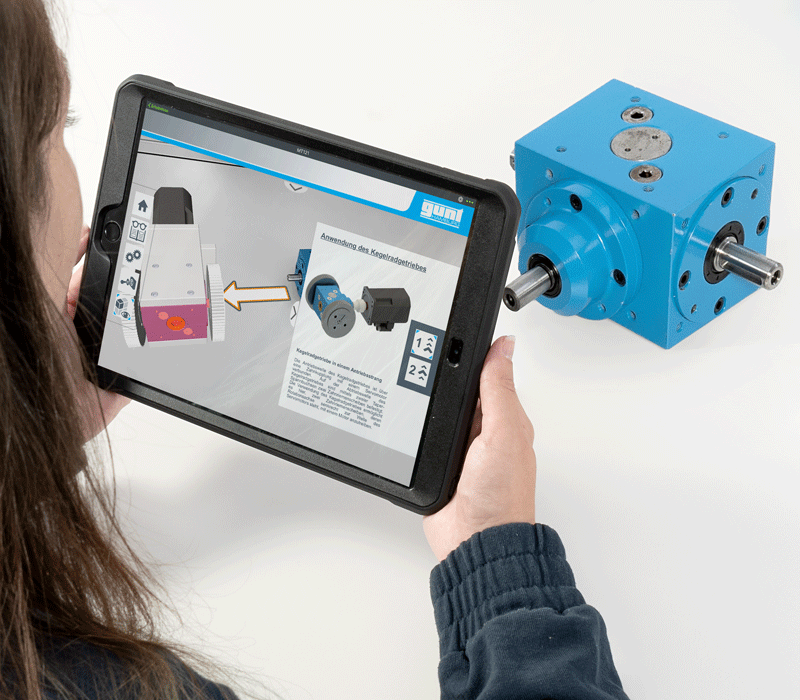
The GUNT Media Center offers accompanying digital documents for the individual modules. All drawings are available here in digital format, along with 3D models of the workpieces, as well as manuals and videos. This combination makes it possible to teach comprehensive digital skills.
Module 1: Geometric models
The first step is to develop spatial imagination. A spatial image is developed from two-dimensional views of a model or component. And vice versa: a real, physical model is represented by different two-dimensional views. This intellectual process is a mental skill that needs to be developed.
With module 1, GUNT offers five sets of models with geometric models. To start with, TZ 100 establishes and trains the spatial imagination. TZ 110 to TZ 140 contain models with different shapes, used to practise the representation in three views.
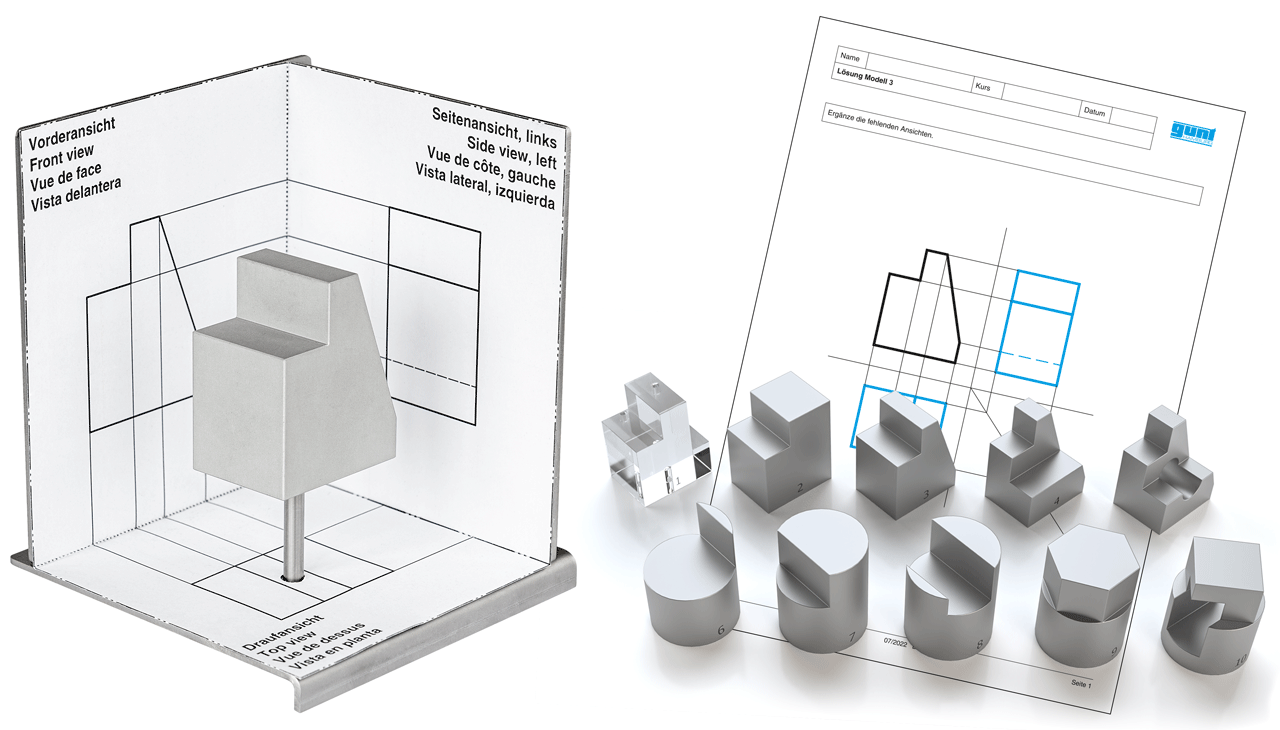
» TZ 100 Spatial imagination with three-view display
Using the projection, it is possible to explain two-dimensional views in an understandable way. The three-view display of a model, on paper, can be cut and folded so that it can be inserted precisely into the room corner. Then the real model is placed on a prong. This allows the students/trainees to look at, compare and understand the parallel projection.
» further information
Module 2: functional models
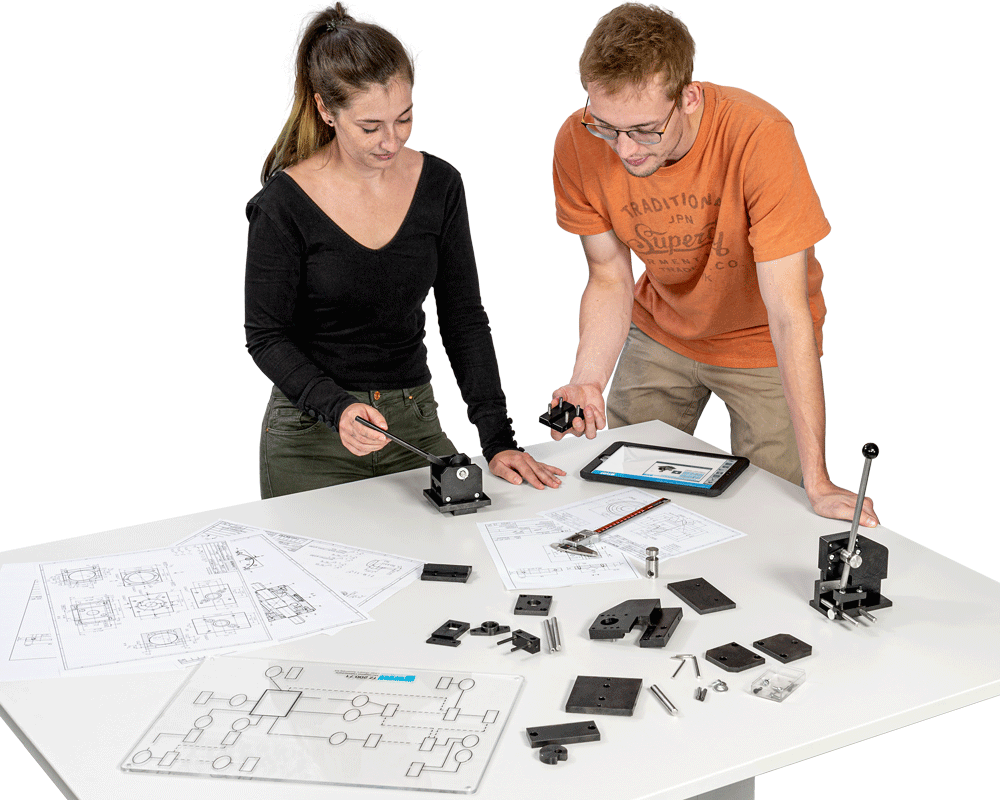
The functional models are small "machines" or mechanisms:
- lever shear
- lever press
- bending press
Each model has its own, simple functions. All three mechanisms together show the production of a simple fastening clamp with the steps of cutting, punching and bending.
- creation of engineering drawings for real components
- consolidation of the three-view display through exercises
- measuring exercises on real components
- planning and carrying out the assembly
- recognising and describing simple functions from the field of sheet metal fabrication
Module 3: Geometric Product Specifications GPS
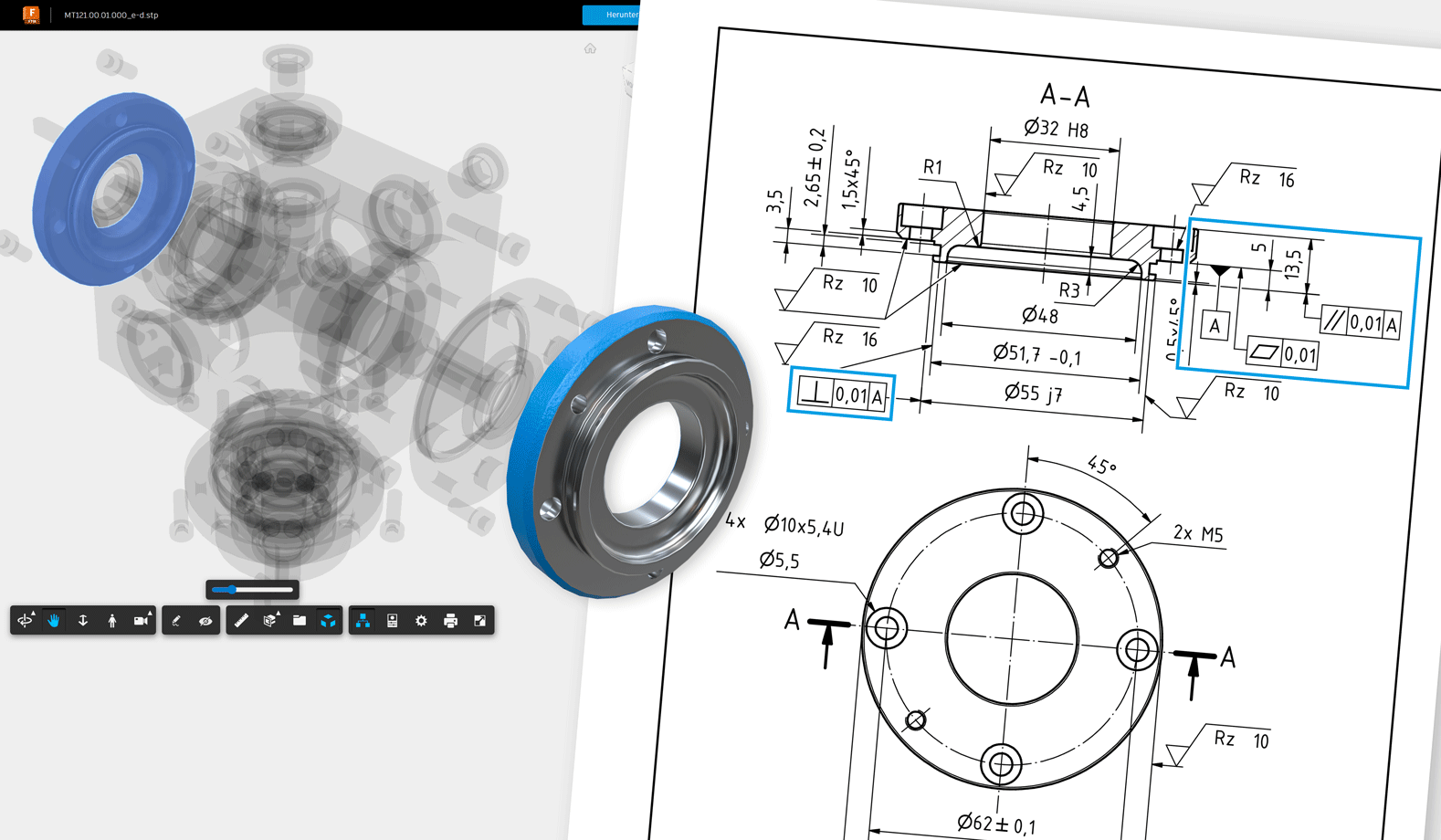
ISO GPS is the most important standardisation system in technical communication. All standards dealing with the requirements for the geometry of components (workpieces) are a part of it. The Geometrical Product Specification (GPS) is the basis for communication between design, manufacturing and quality assurance.
The aim is to ensure the functionality and usability of components. ISO GPS is a system of standards for uniformly describing and checking workpiece properties, such as size dimension, orientation, location, form, surface characteristics, etc.

» MT 121 Assembly exercise: mitre gear
The MT 121 assembly exercise is perfect as preparation for in-depth study of the topic of GPS.
The teaching material includes:
- complete set of drawings as DXF, STP and PDF files
- part lists
- 3D models for all components, which can be viewed with the extensive possibilities of the A360
Viewer toolmany exercise examples with solutions for the teacher/trainer
For all learning projects
Digital learning objectives at a glance
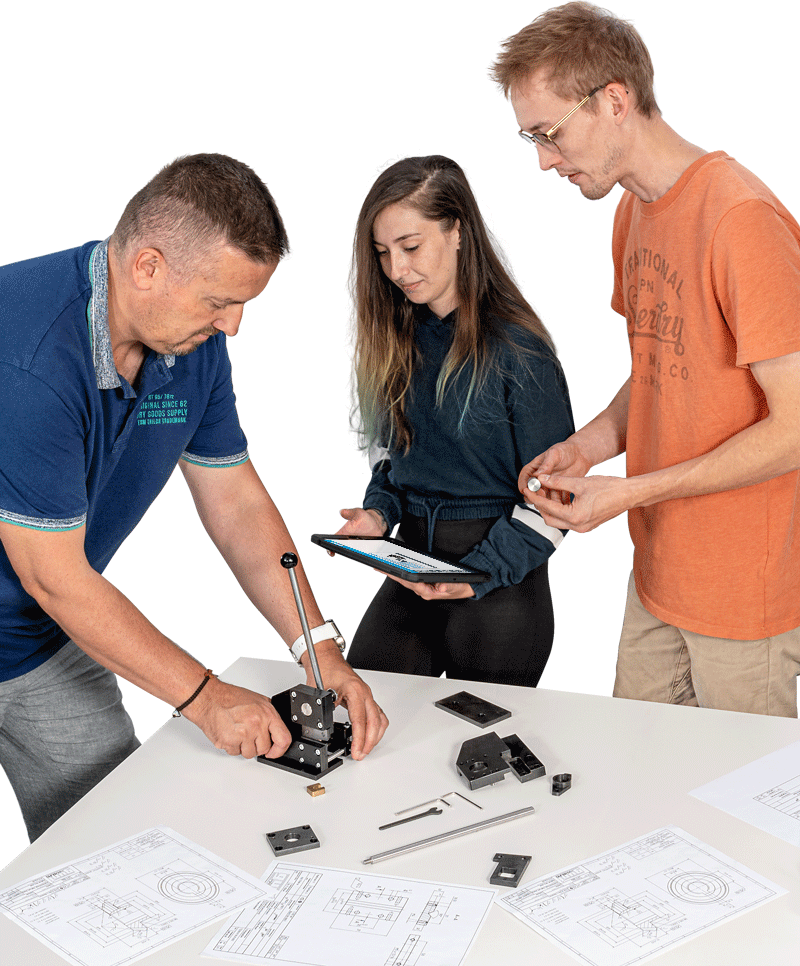
With the GUNT DigiSkills 1 learning project, the following modules for the development of digital competences are achievable:
- using web portals as a source of information: data from the GUNT Media Center, accessed via QR code or link
- familiarisation with various practical file formats: PDF, DXF, STP, etc.
- use standard business software, e.g. Office packages, ERP systems, Computer Aided Design (CAD)
- create or edit drawings, protocols, work plans
- use digital learning media, e.g. web-based training (WBT)
- research information sources and obtain information from digital networks and evaluate information from the Internet, portals, platforms

- media technology, presentation methods
- paperless processing of exercises and associated protocols, interactive PDF templates, email communication, video conferencing
- use Augmented Reality (AR) to obtain information
- natural and stress-free immersion in the digital methods and tools of the modern world of work with GUNT DigiSkills 1 learning project
- develop necessary digital skills step-by-step, simply from "common" problems
- no abstract, detached efforts to address digital technologies; everything is integrative and relevant; there are no questions of "why do I need this?"
Download